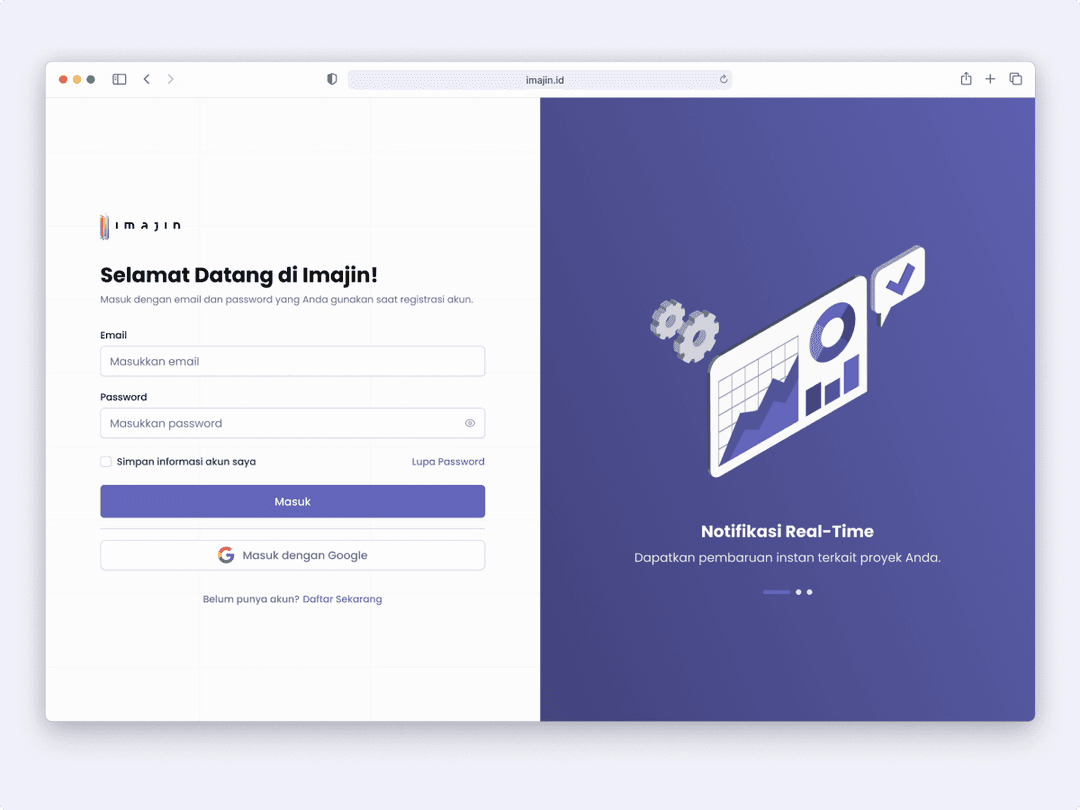Company Account Registration
Here is a guide to registering your company as a business account on the Imajin system.
1. Click on the 'Register an Account' option.
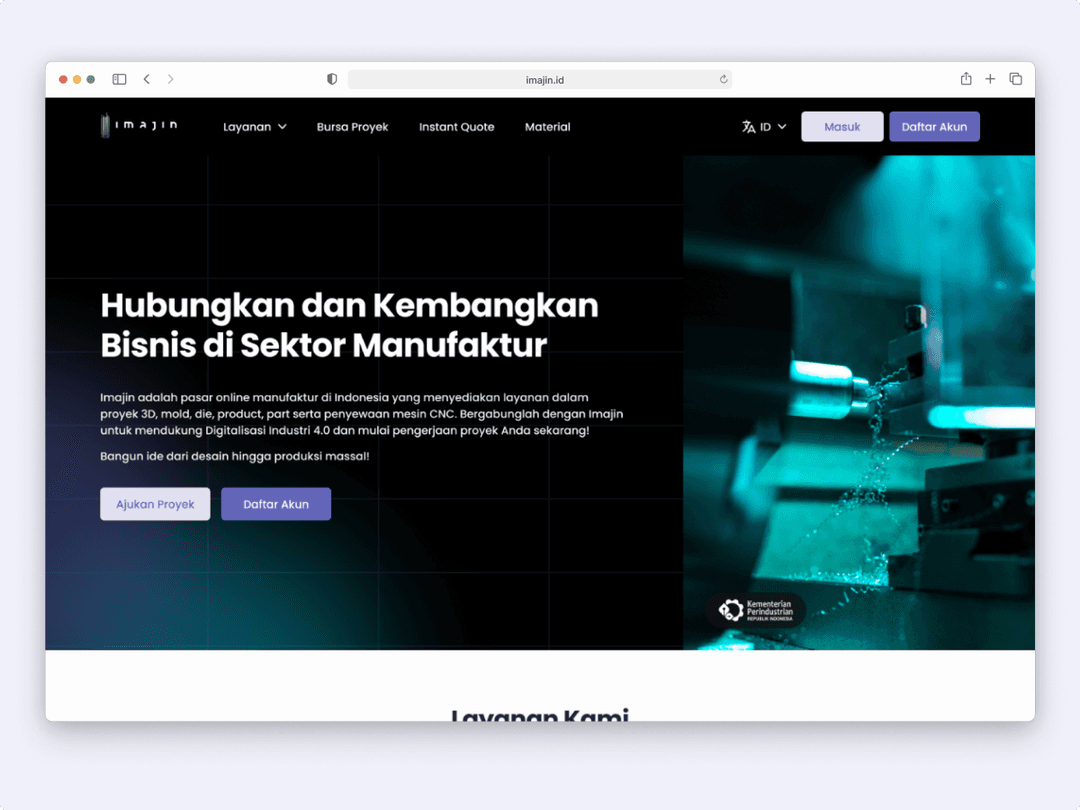
2. Select your country, either Indonesia or Overseas.
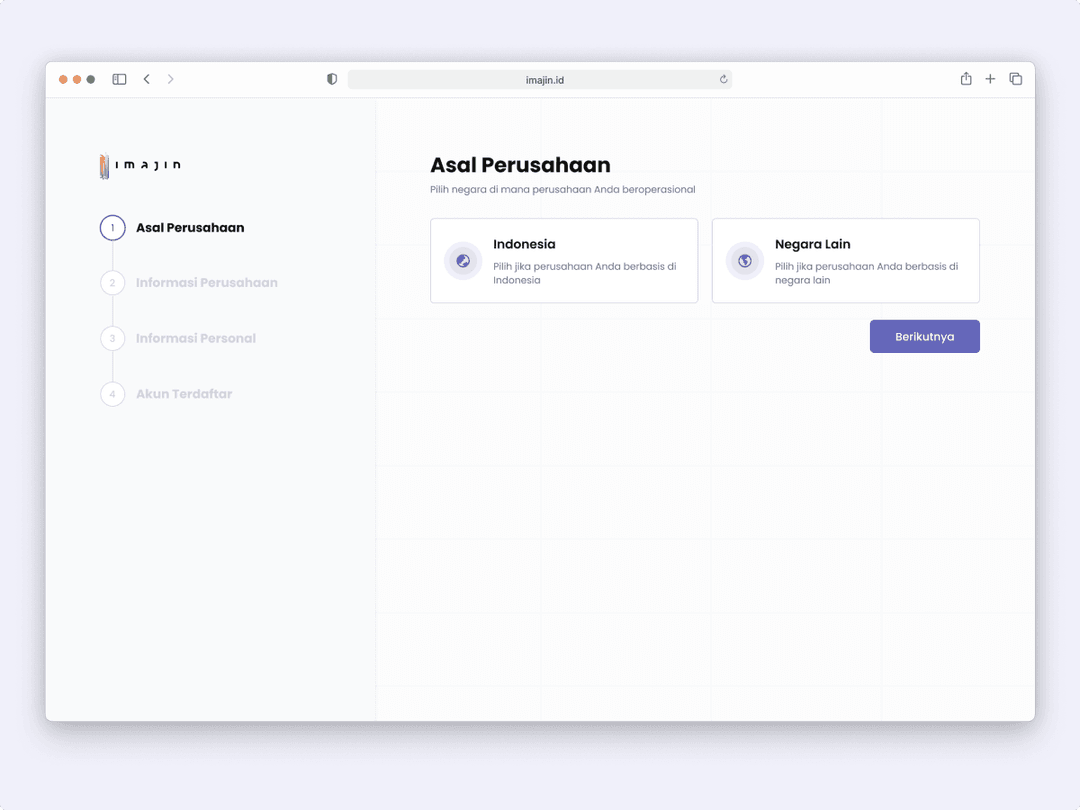
3. Input the required company information according to the country you have selected.
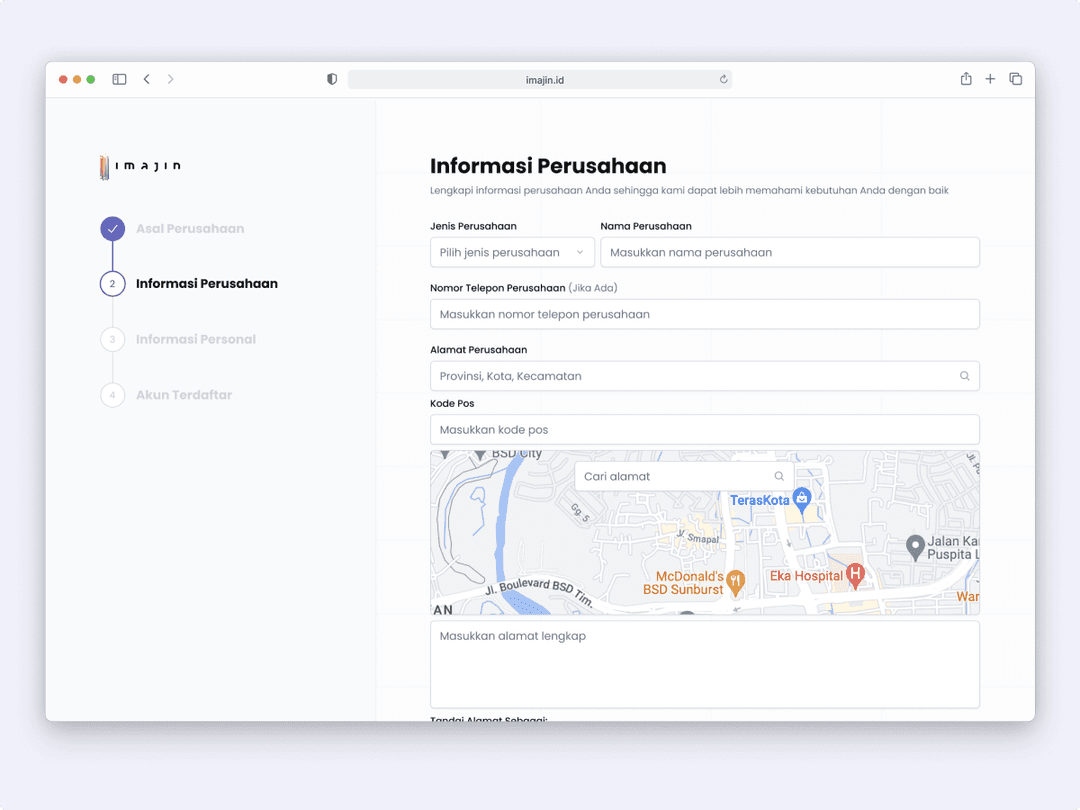
4. Enter your personal information as the account owner. This should include your full name, position, active WhatsApp number, active email address, and the password that will serve as your log in credentials for the Imajin system.
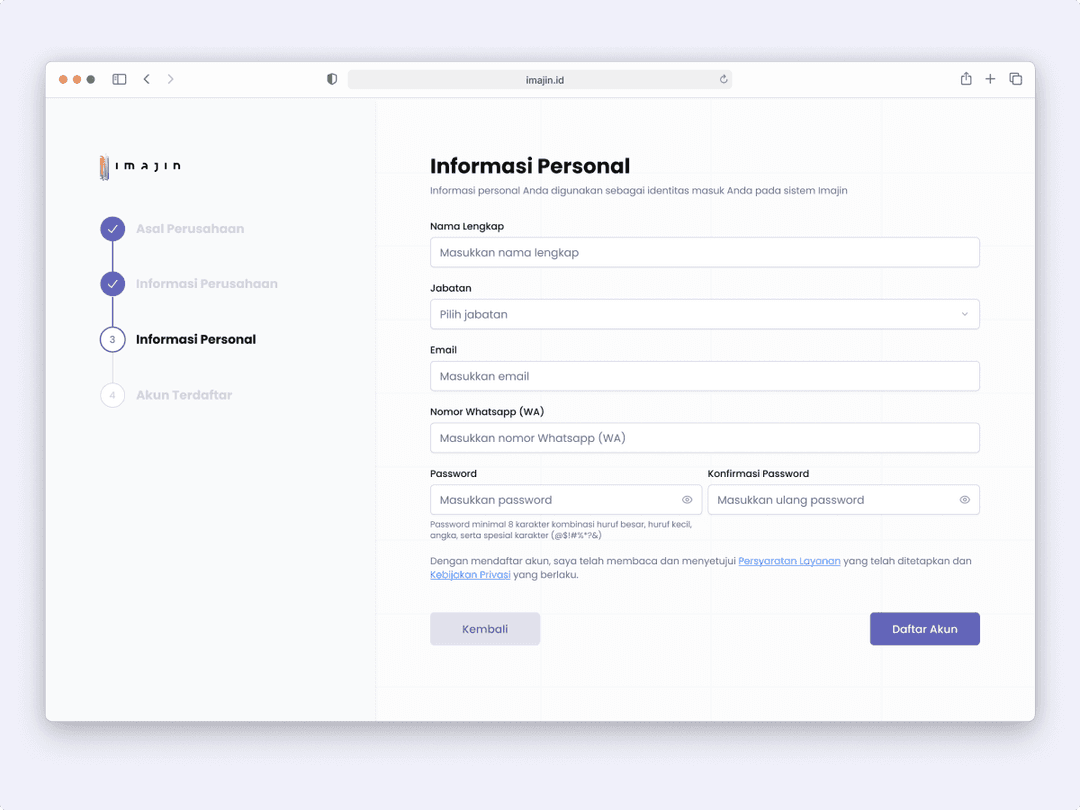
5. Proceed to verify your account by using the verification link that will be automatically sent to the email address you provided during registration.
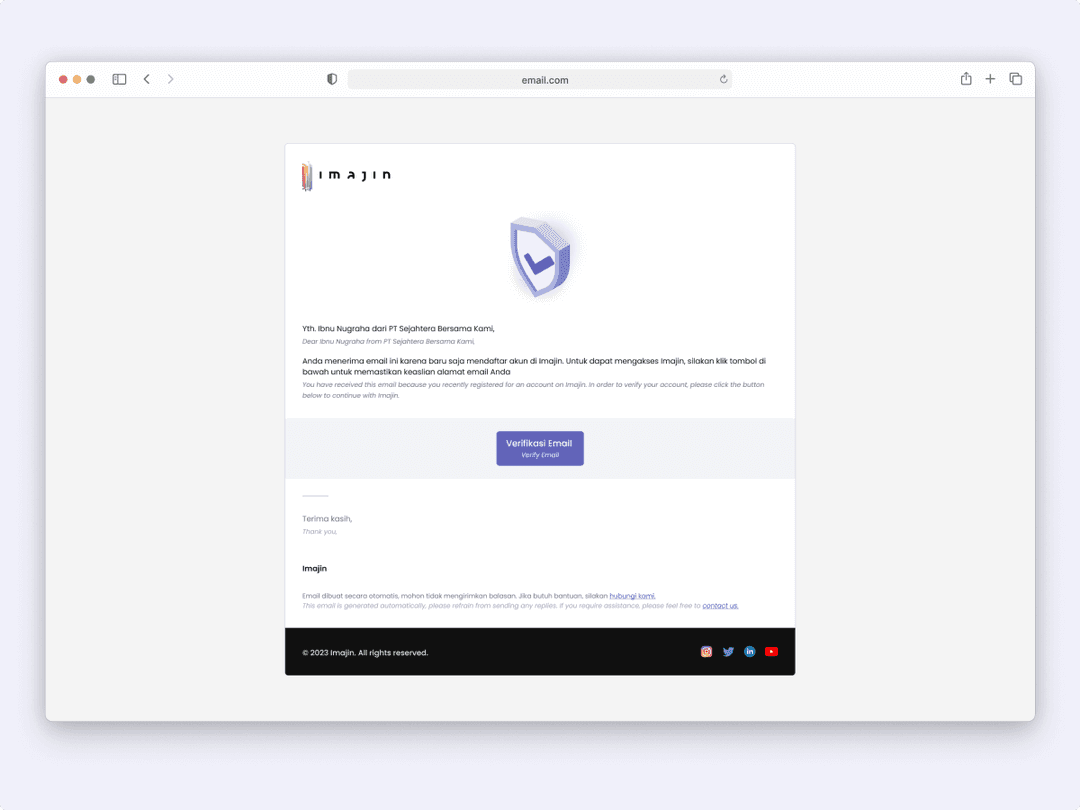
6. Once you have successfully verified your account, you can use the created email and password to access and log in to the Imajin system.