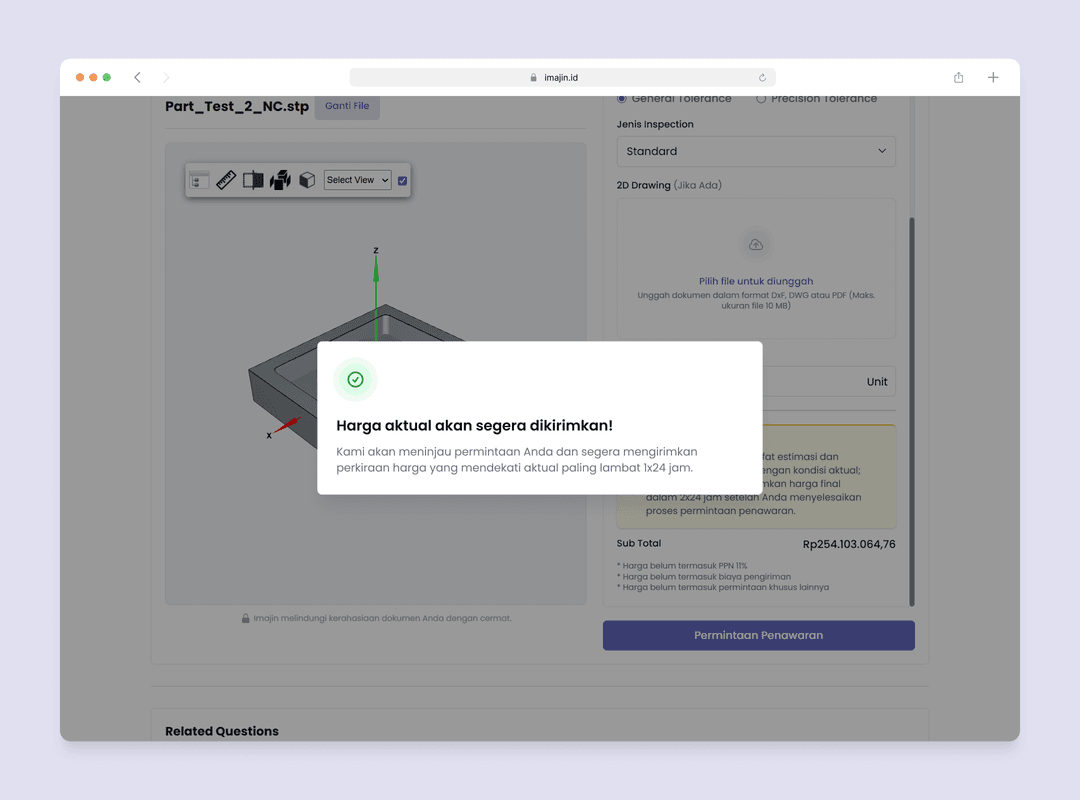Submit a Instant Quote
Here is a guide to submitting an Instant Quote request.
1. From landing page, click on the ‘Instant Quote’ option.
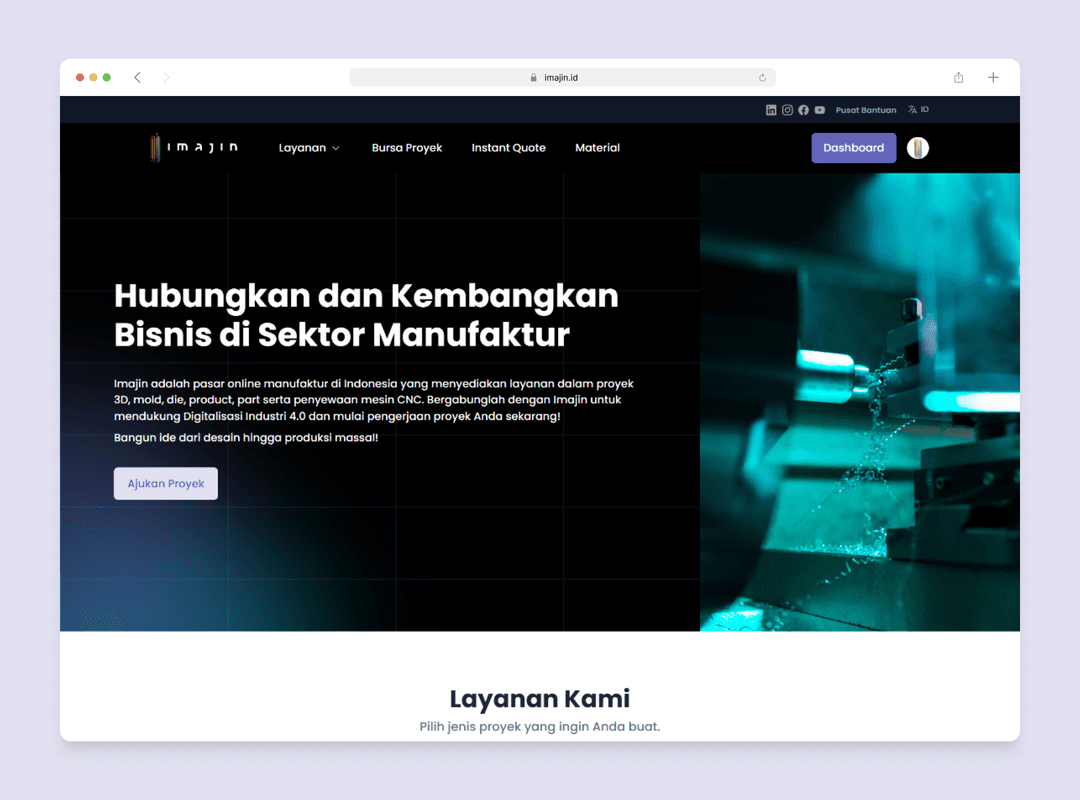
2. Click on ‘Get an Instant Quote Now’.
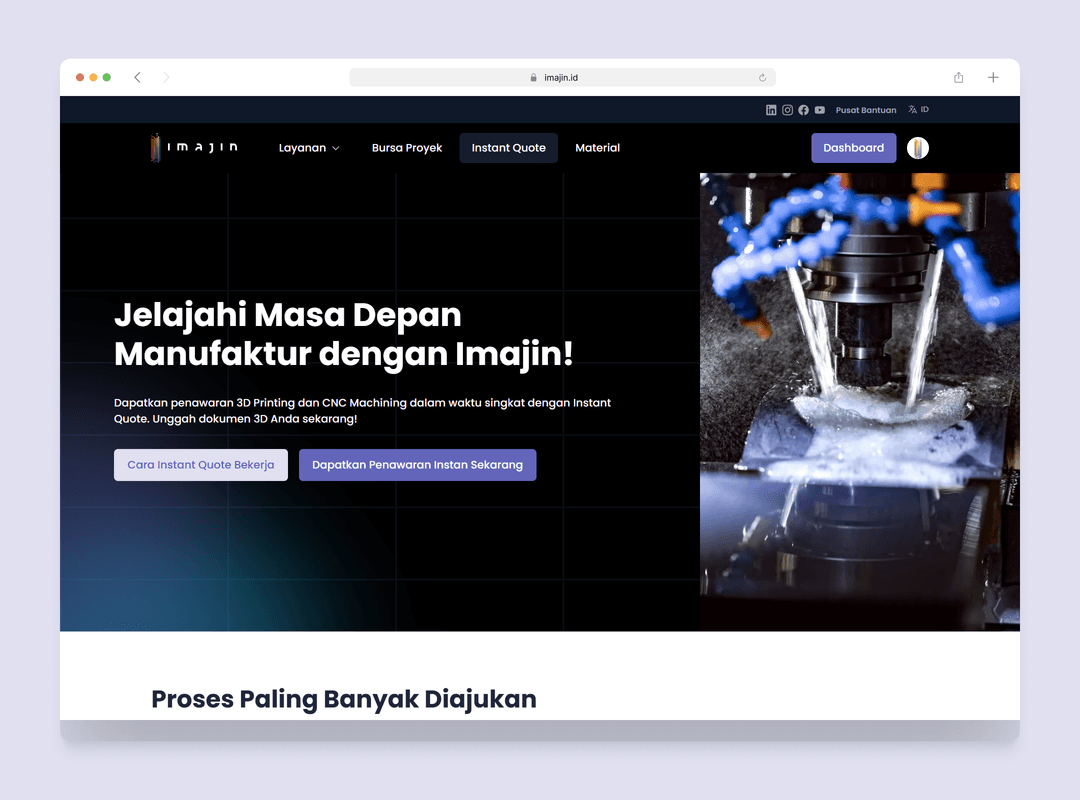
3. Select the service you require, either 3D Printing or CNC Machining.
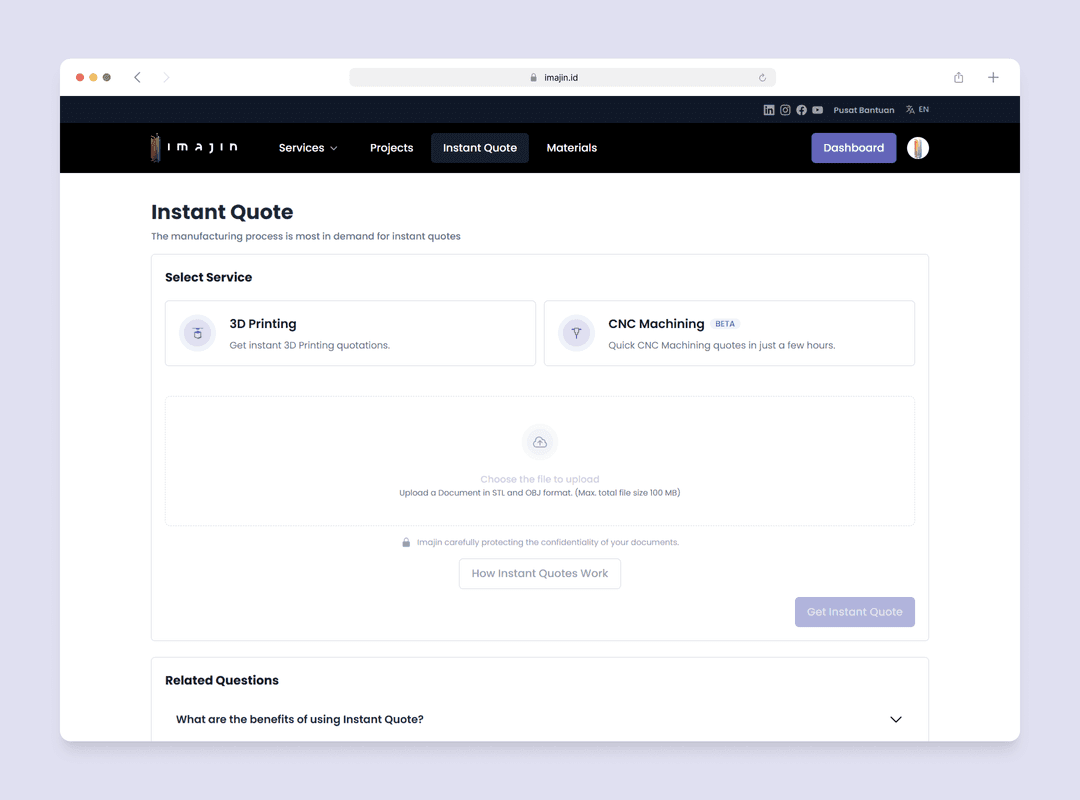
4. Upload your 3D file according to the format required by the selected service.
a. For 3D Printing services, input complete project details including project name, material type, color, and quantity.
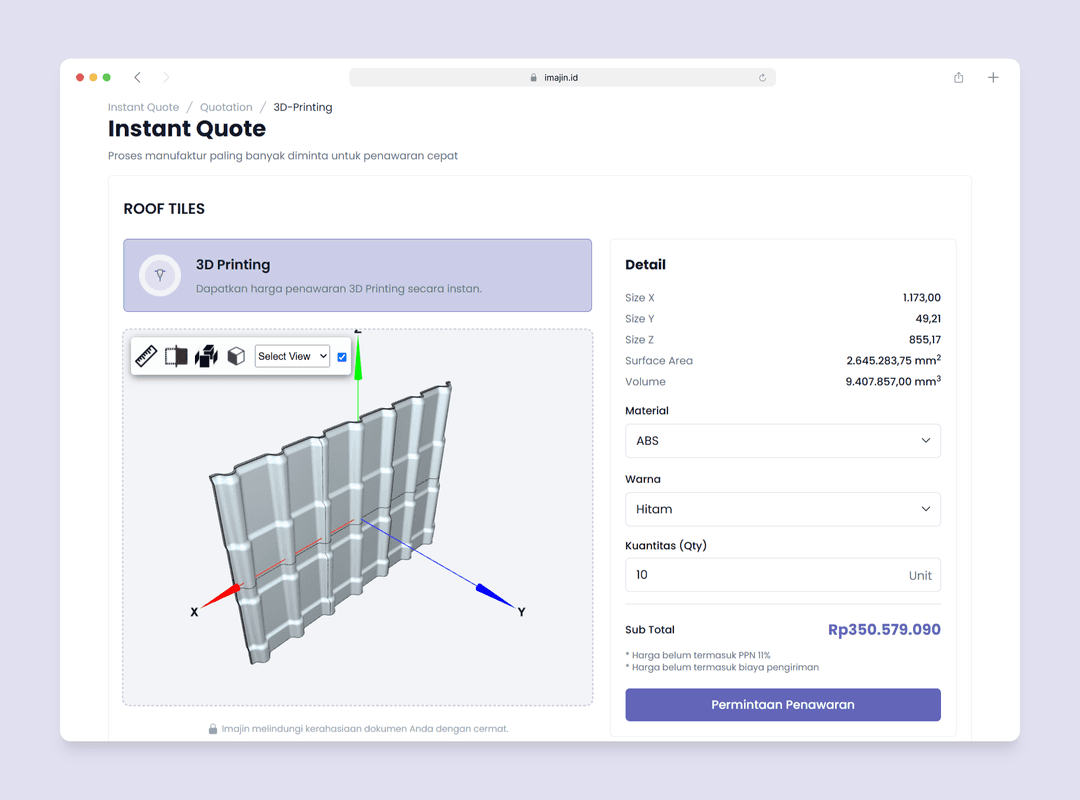
b. For CNC Machining services, input complete project details including project name, material, finishing type, tolerance type, inspection type, 2D drawing if needed, and quantity.
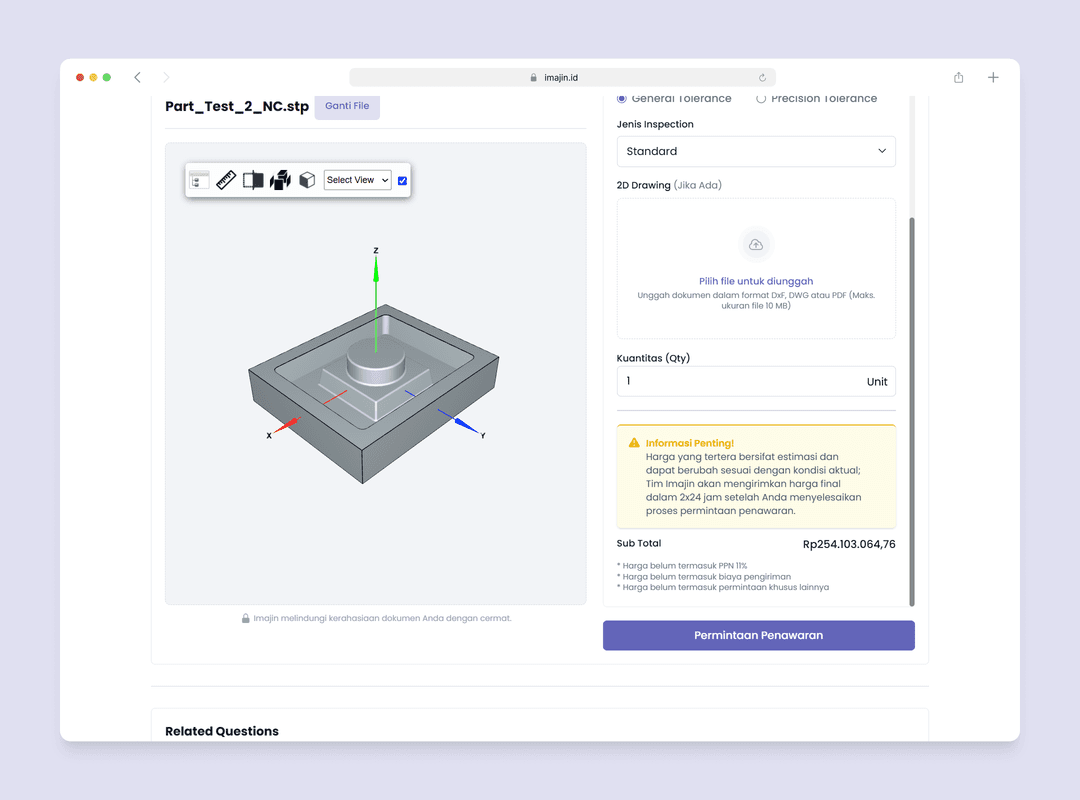
After submission, our system will automatically generate a price estimate.
5. If you wish to receive an official quote from Imajin, click the “Request Quotation” button. The Imajin team will send you an official quote within 1x24 hours, which can be reviewed through your dashboard.