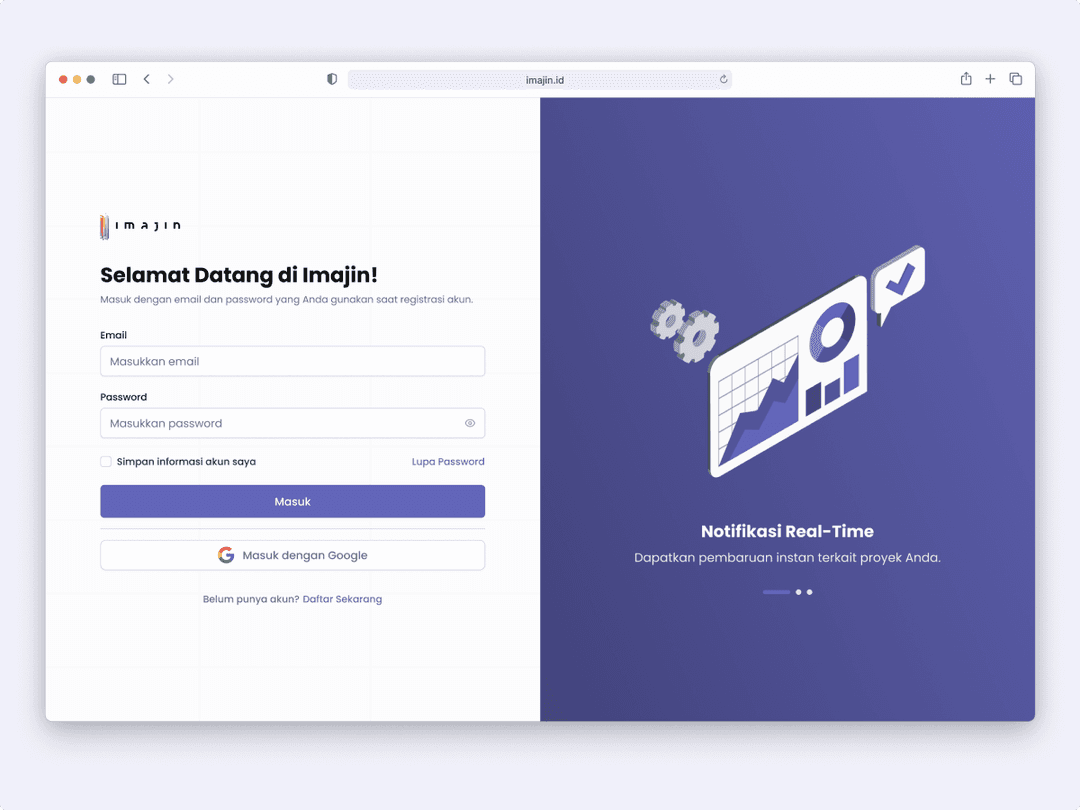Personal Account Registration
Here is a guide to registering personal account on the Imajin system.
1. For those who wish to have a personal account associated with a company, you can get in touch with the account owner or company admin to request the addition of your account.
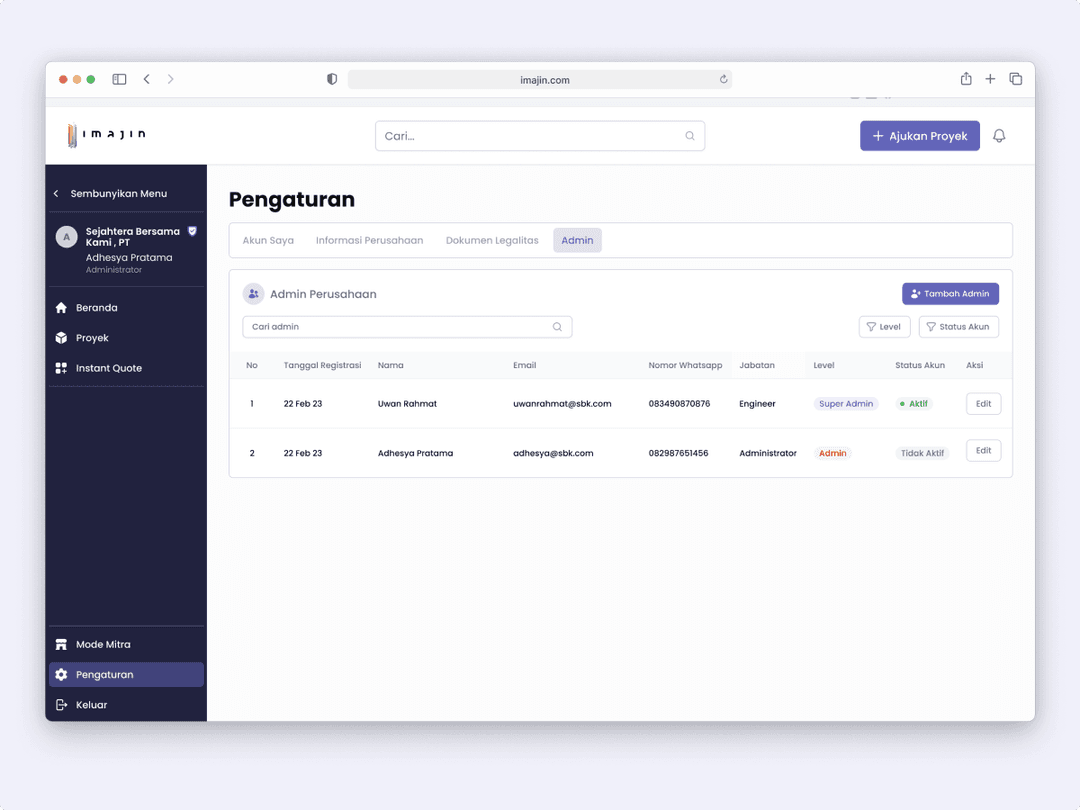
2. Once your account has been successfully added, proceed with creating your password using the link that has been automatically sent to your email address.
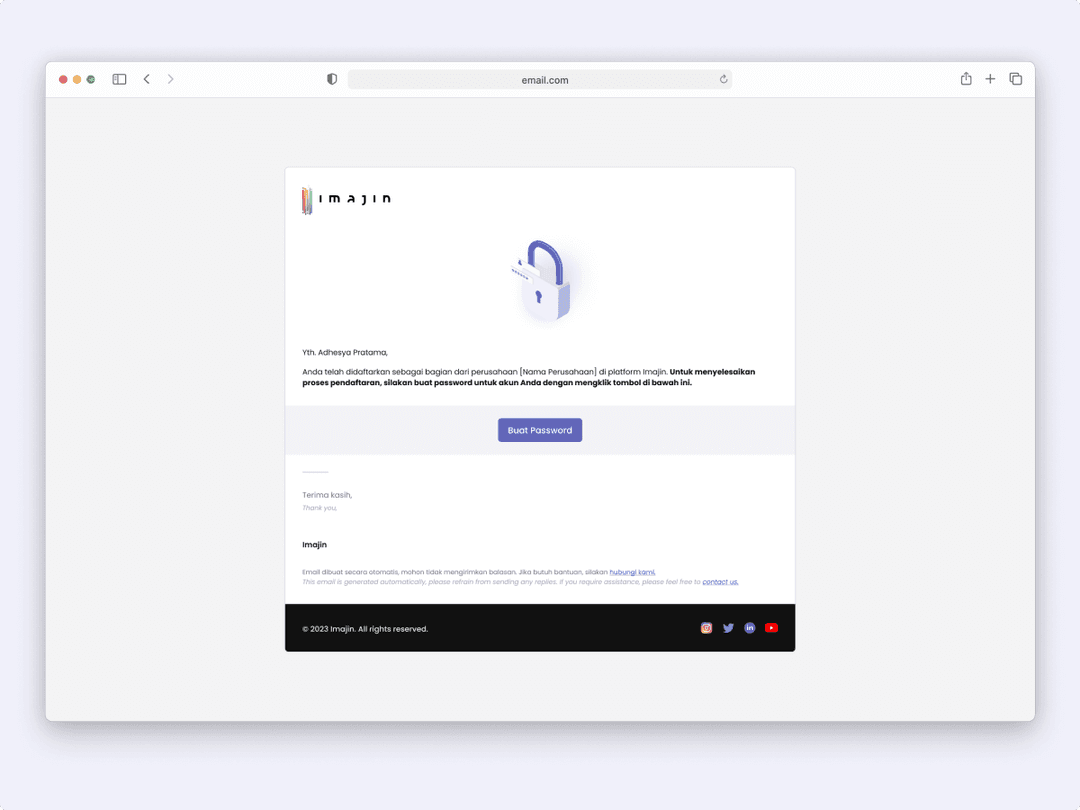
3. Generate a password for the email that has been registered, which will serve as your log in credentials for the Imajin system.
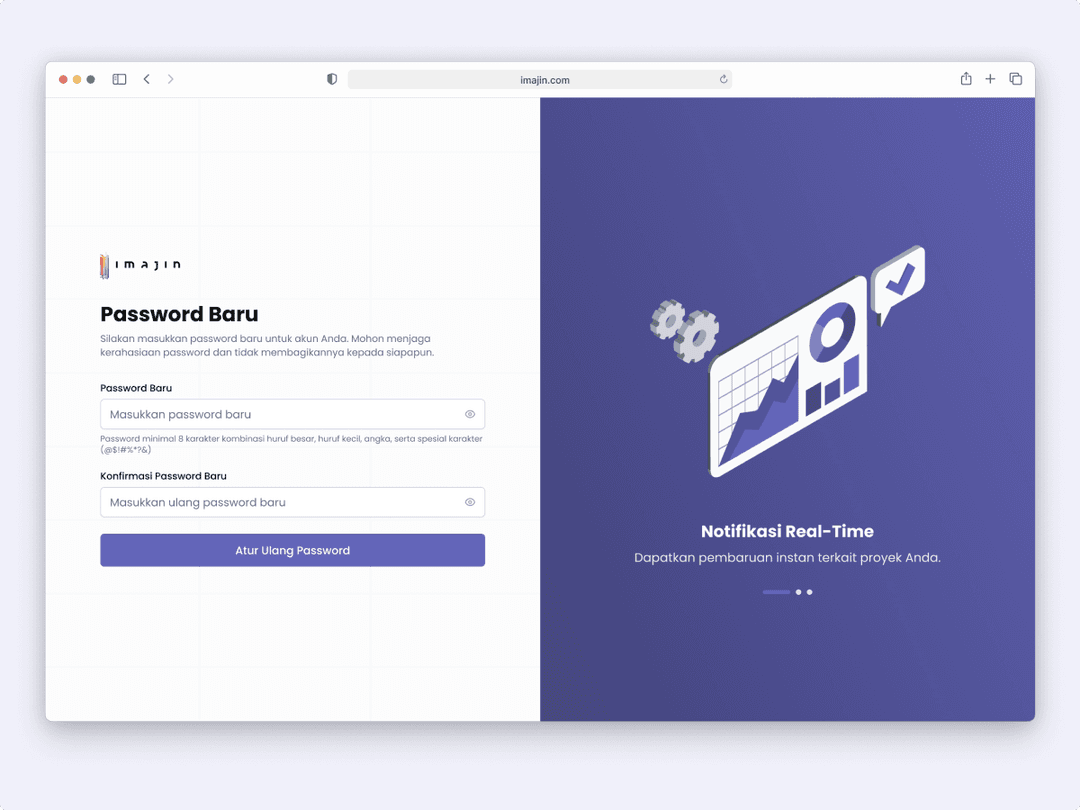
4. Once you have successfully verified your account, you can use the created email and password to access and log in to the Imajin system.