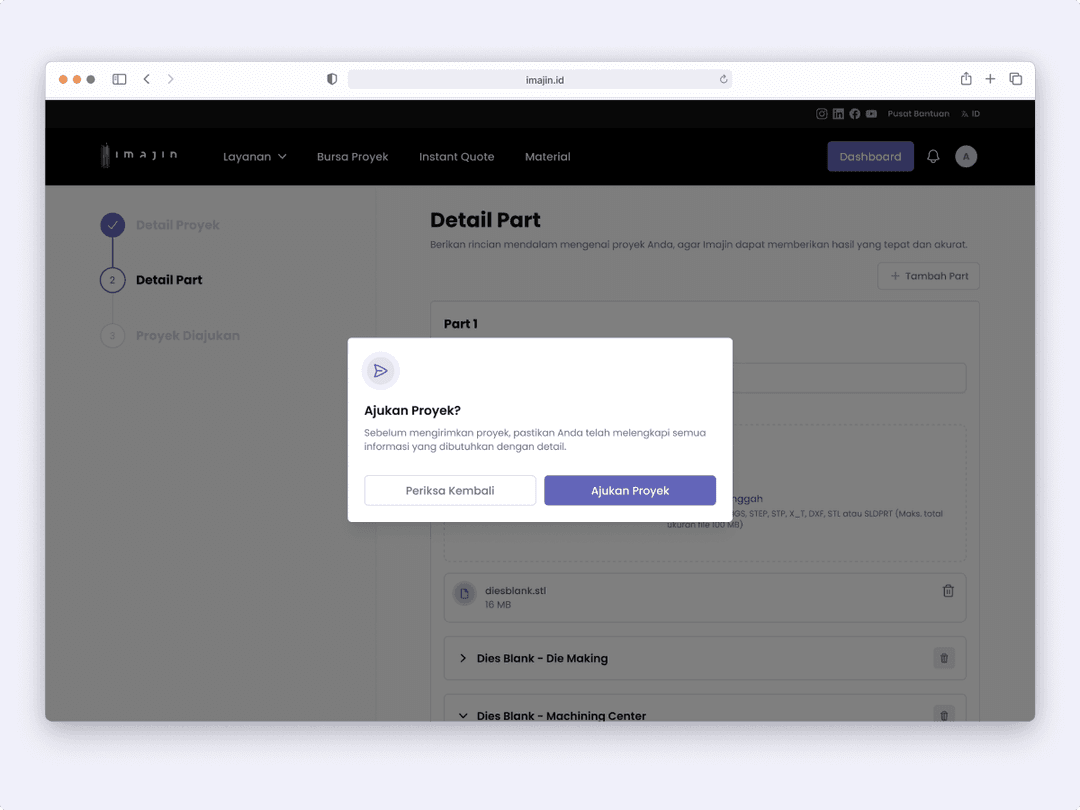Submit a Project
Here is a guide to submitting a project on the Imajin system.
1. Click on the 'Submit a Project' option.
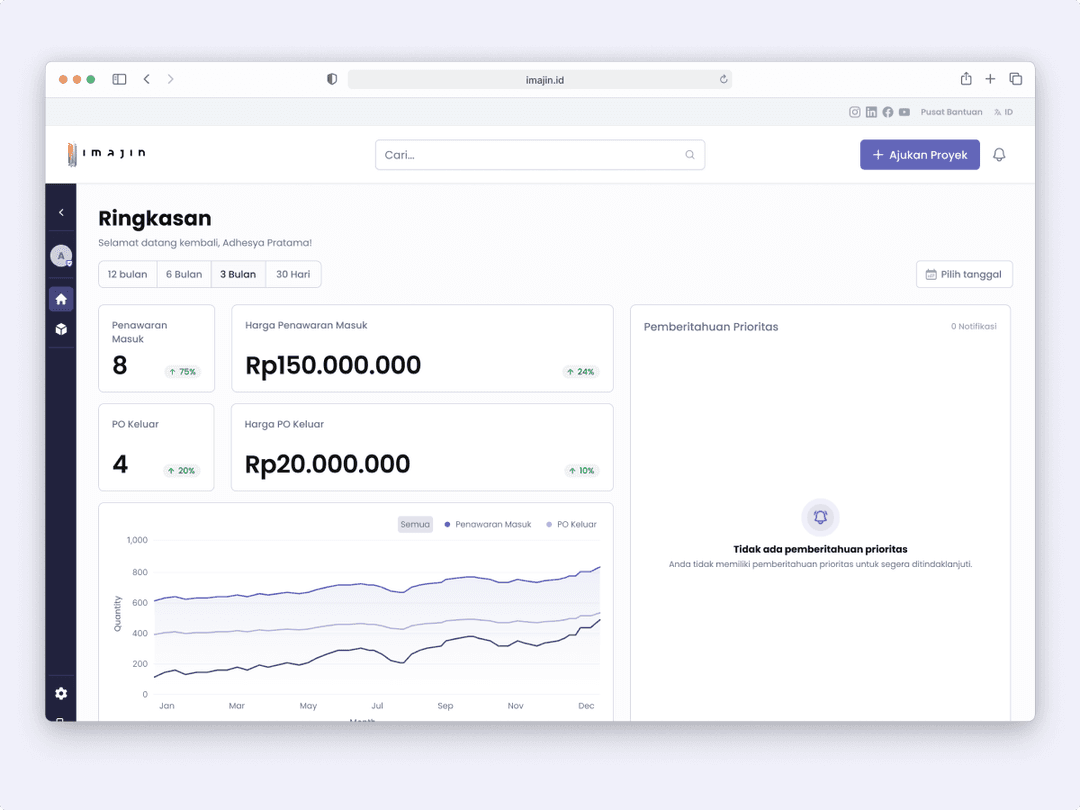
2. Input comprehensive project details, including project name, project description, project completion deadline, product photos, and the Project In-Charge (PIC). If the PIC's name is not registered, you can input the necessary information to automatically create a new account. Next, follow the instructions in the Personal Account Registration guide to enable the newly created account for accessing the Imajin system.
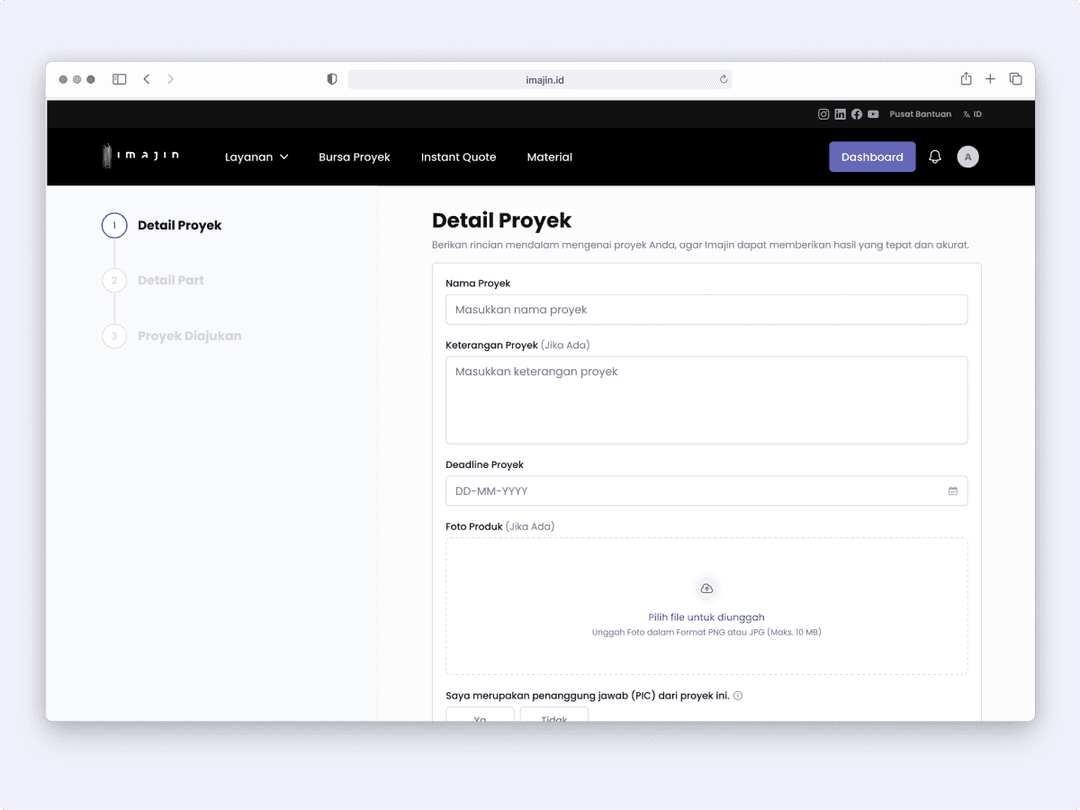
3. Provide comprehensive details of your parts, including part names, project documents, project categories or involved processes, budget estimates, quantities, and additional notes. You can add parts and project categories as per your requirements.
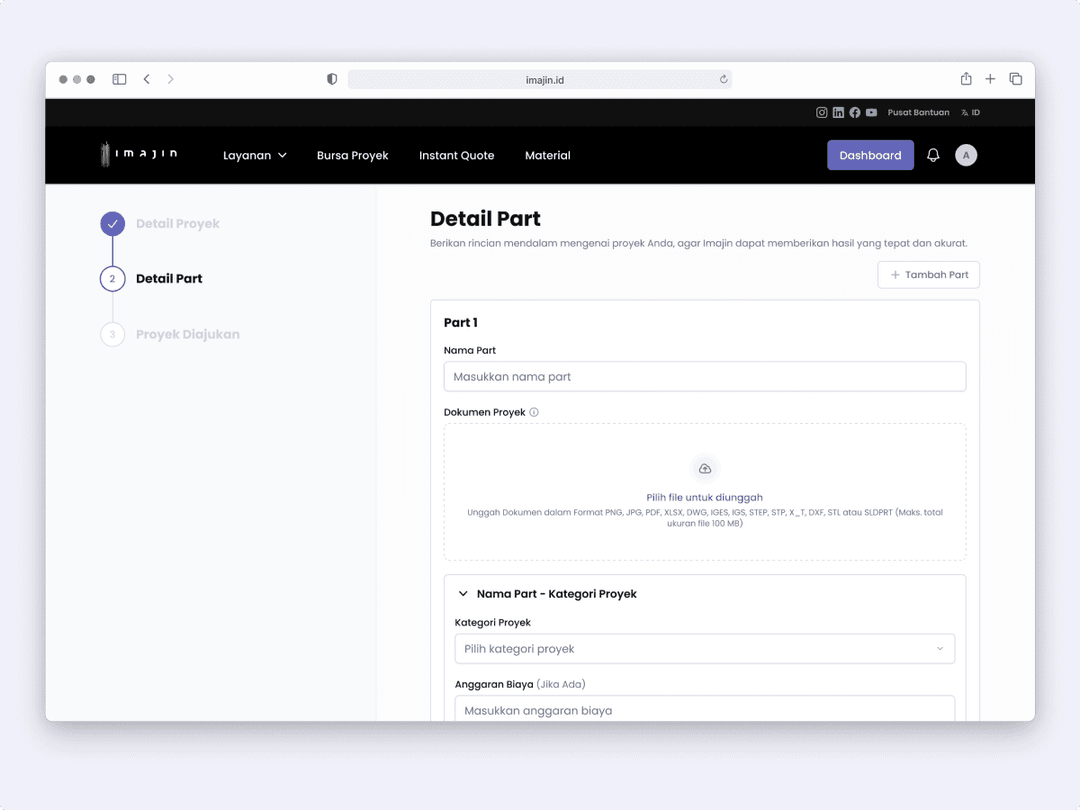
4. Upon completion, click the 'Submit Project' button.